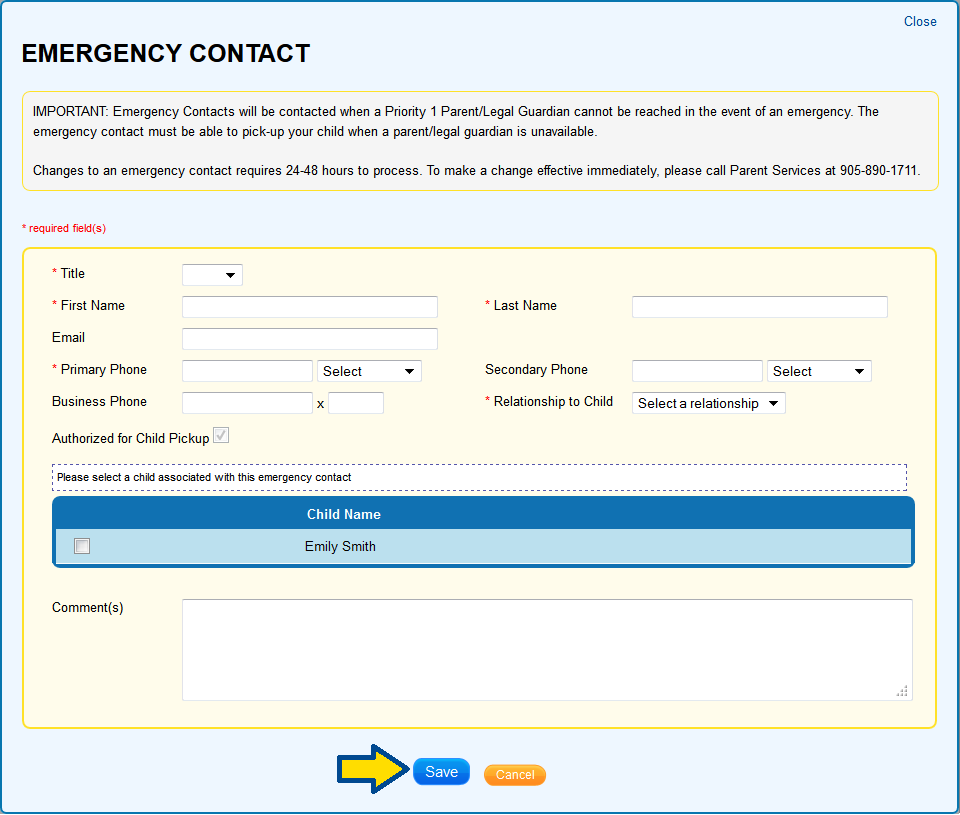1. Login to your profile by clicking the blue “Login” button in the right hand corner.
2. Select My Profile.
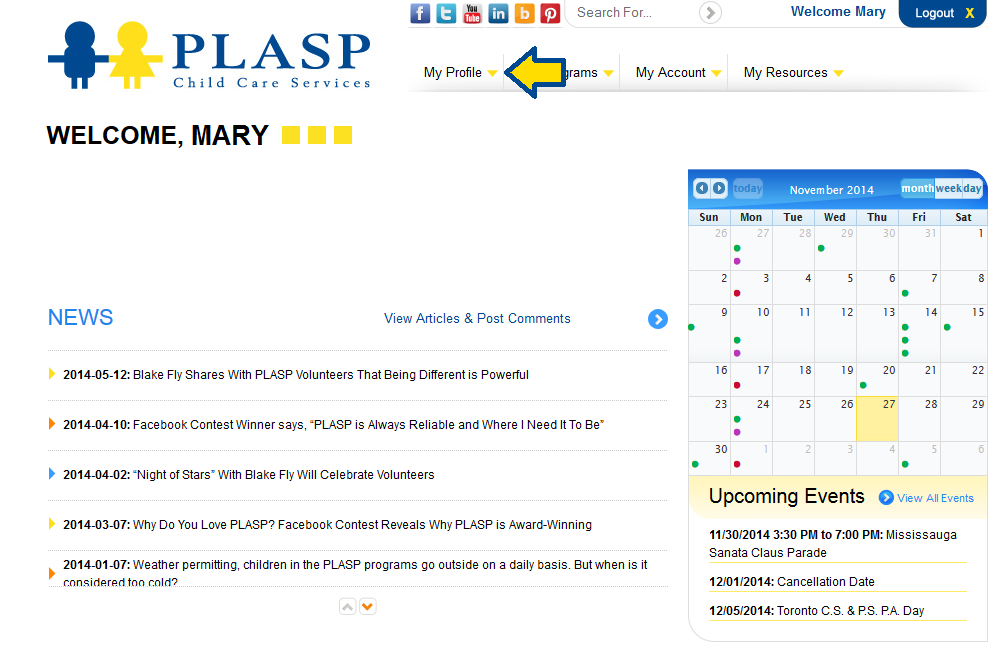
3. Select Emergency Contacts.
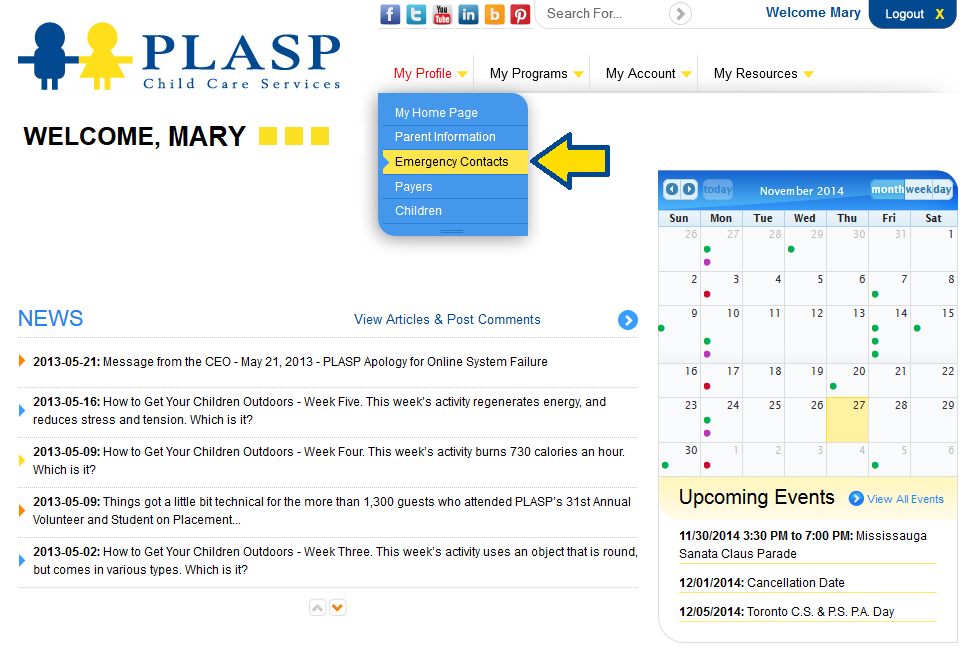
4. Select Add Emergency Contact.
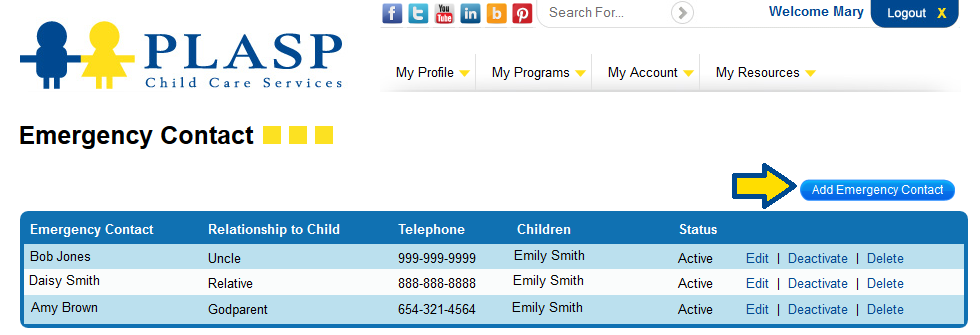
5. Complete the required fields for your emergency contact (indicated by the *).
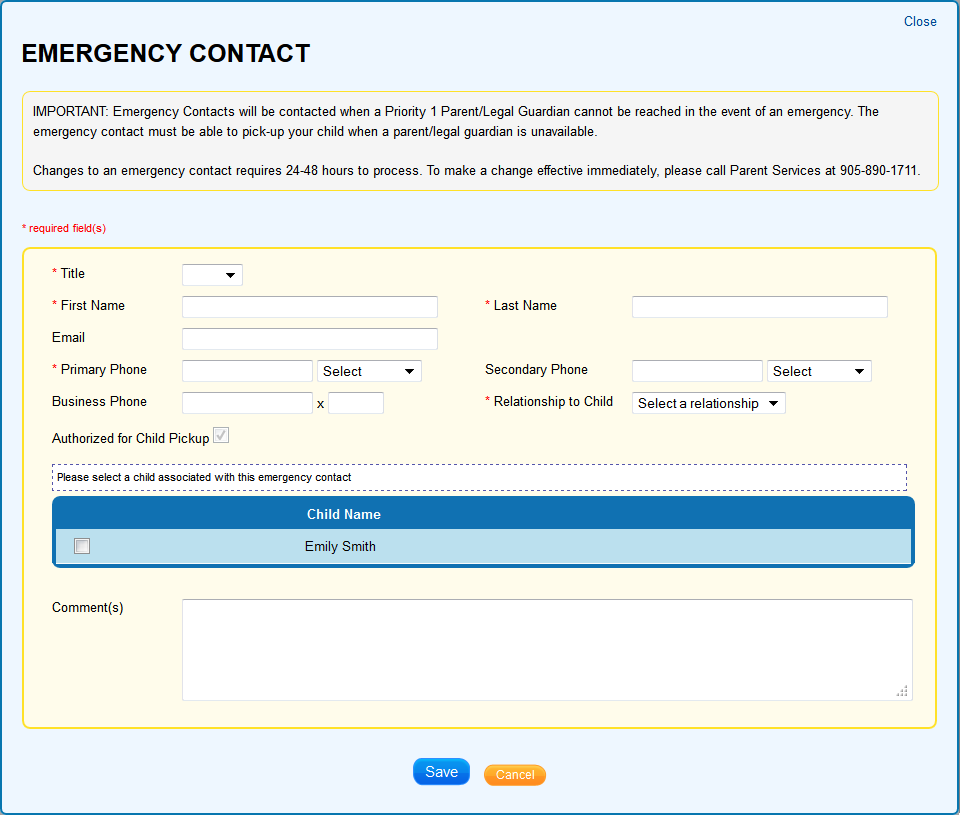
6. Select the child that the emergency contact is authorized to pick up.
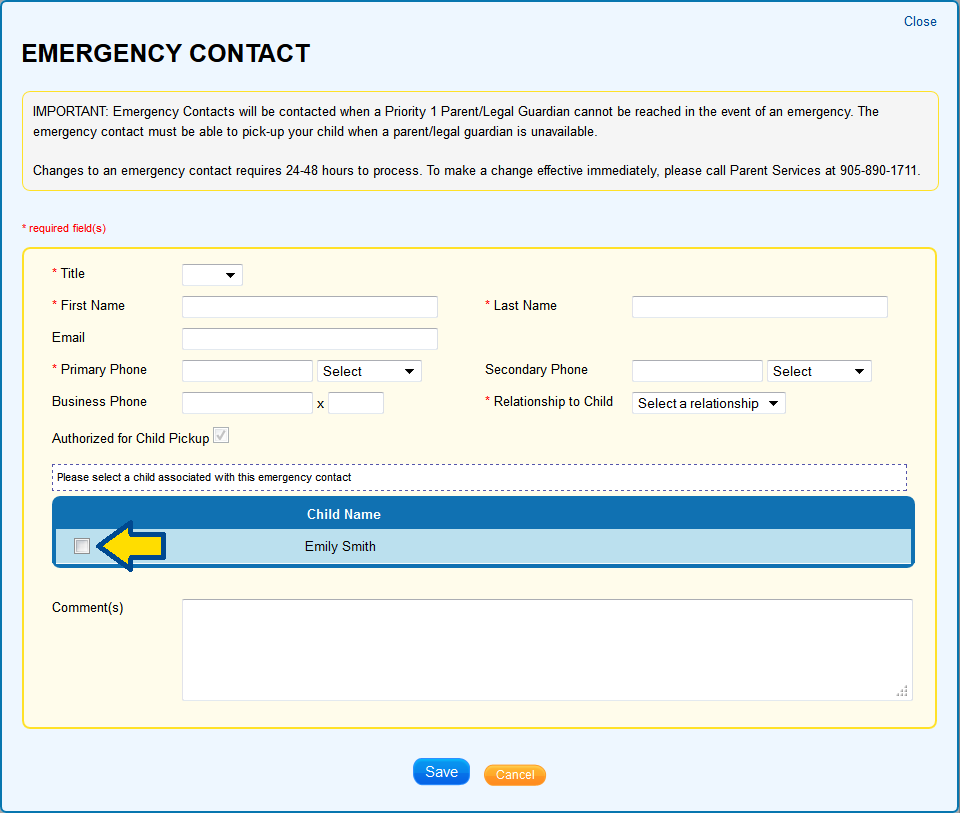
7. Select Save.